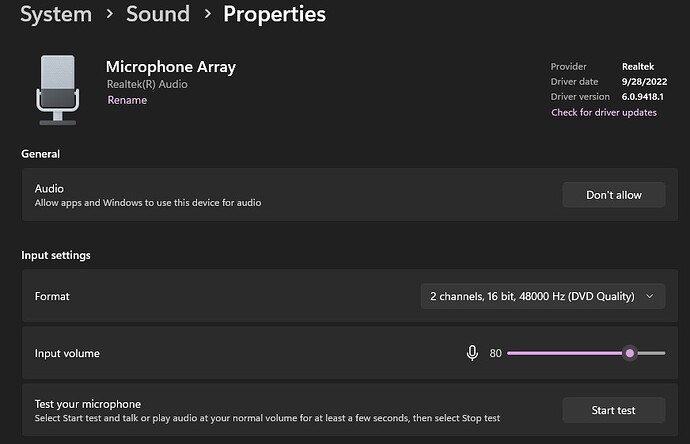I’m new to VATSIM, I made an account a while ago then forgot, then remembered I had one, so I have never yet used VATSIM. At 18+ volume, my mic is halfway up the blue point. How to make it louder?
Hi Evan,
You didn’t provide any details about your set up, so I’ll provide generic tips that might help you out.
In your Windows settings, check that your mic input volume (mic gain) is turned up:
If you use vPilot, adjust the mic volume slider per the instructions:

If you use xPilot, adjust the mic volume slider per the instructions:

Also, the last item you can check would be any third-party audio software installed, like Logitech G Hub, etc.
This was the solution, thanks for the help!
1 Like